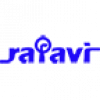
Super User
MathWorks Bluetooth® Toolbox provides standard-based tools to design, simulate, and verify Bluetooth communications systems. It supports test waveform generation, golden reference verification, and Bluetooth network modeling.
With the toolbox, you can configure, simulate, and analyze end-to-end Bluetooth communication links. You can create and reuse test benches to verify that your designs, prototypes, and implementations comply with the Bluetooth standard, including Bluetooth basic rate/enhanced data rate (BR/EDR) and low energy (LE). You can also assess coexistence, interference, localization, and LE Audio scenarios by modeling multiple layers of the Bluetooth protocol stack.
Bluetooth LE Direction Finding for Tracking Node Position
Friday, 27 May 2022This example shows you how to track the 2-D or 3-D position of a Bluetooth® low energy (LE) node by using Bluetooth® Toolbox.
Using this example, you can:
-
Simulate direction-finding packet exchange in the presence of radio frequency (RF) front end impairments, path loss, and additive white Gaussian noise (AWGN).
-
Track the node position by using Bluetooth direction-finding features and position estimation techniques.
-
Improve the location accuracy by using a Kalman filter from Sensor Fusion and Tracking Toolbox™.
常用车辆CAN总线通讯协议,大多直接采用SAE-J1939的形式制定。电动汽车首先遇到了电池系统,电机系统等新加入电气需要重新设定PGN码等问题。CAN协议始终处在诸侯割据的状态。在过去的几年中,国家及相关机构也一直在对电动汽车的CAN通讯协议进行研究,希望形成统一的协议体系。统一的CAN协议,首先是零部件供应商的福音。当前主流主机厂,每家都有自己的整车通讯协议,各个供应商,需要根据整车厂的定义,修改零部件的CAN协议。
制定电动汽车的CAN协议,基本的思路是在SAE-J1939的基础上,根据自身电动汽车的需求,做出必要的调整。
CANdb++是汽车CAN总线DBC文件的编辑软件。由于官网下载的文件存在bug,在这里我将官网和修复bug的文件一并进行上传(所有的文件都在这里了)。下面提供CANdb++软件的使用教程。